Spell check not working in Firefox?
Spell check not working in Firefox? Install a dictionary and language pack.

I wrote this blog post late at night last week. It was riddled with spelling mistakes! I've usually just corrected them myself and thought it was a weakness of the Ghost editor I was using.
I noticed in other forms it wasn't working either, why?
OK, lets head to the options screen by clicking the "hamburger" button in the top right
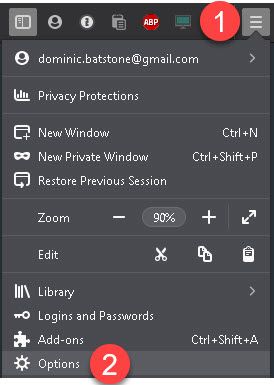
Once on the options screen, type "spelling" into the search box. When the spelling options appear, ensure that the language is correct and "check spelling as you type" is checked.
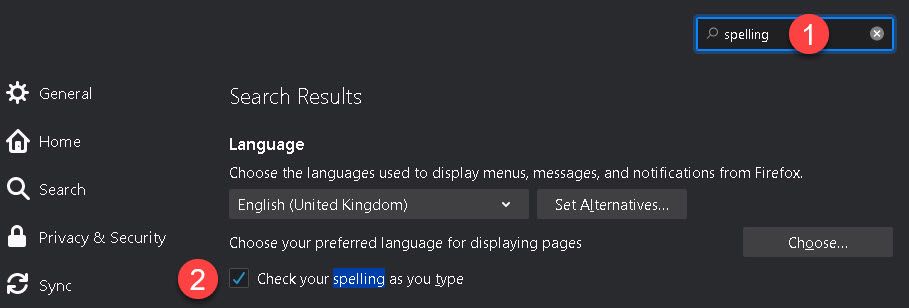
BUT, this is the dumb thing. If you are not using the default dictionary (English USA) then you need to download the dictionary you want to use!!!
If you head over to the Dictionaries and language packs area of the Mozilla site, you can choose to install the correct dictionary and language pack. A dictionary is all the words in the language, but a language pack changes Firefox's interface language, including menu options and settings!
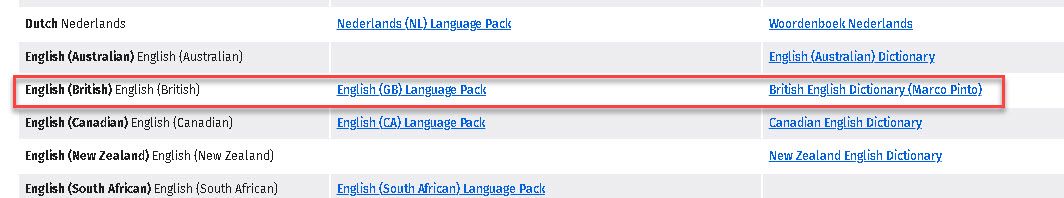
You need to install each one individually, so first click the dictionary you want to install. It will go to a new page, and click "add to firefox"
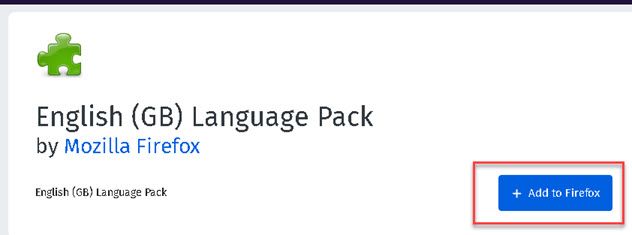
Then you need to give permission for it to be added
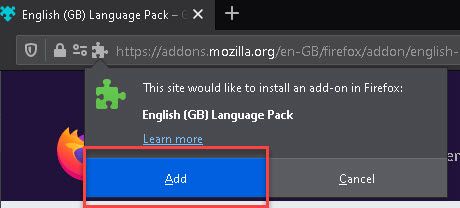
Then finally agree to the message that shows
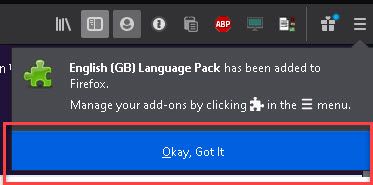
Thats it, BUT you need to go back and do the same thing for the language pack too. Good luck!
